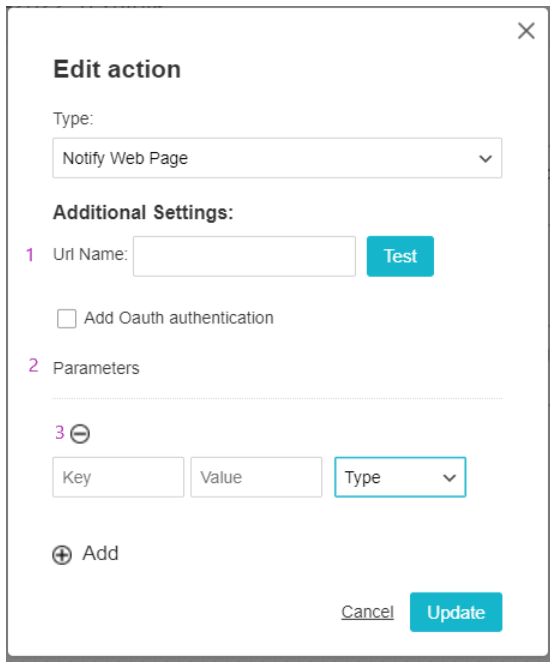Create new automation:
On the main login screen, in the main menu bar on the left side of the screen, click on the “Automations” tab, and click on “Create Automation”.
Select an empty automation template.
Select the “Empty Automation” template.
Set the trigger: “trigger type” – Select the relevant event
Set the Action: in the “Type” field, select “Notify web Page”.
and enter the Url Name (1)
Insert your HEADER/POST parameters (2), In case you don’t have parameters, remove the section by clicking on remove “-” (3)